4 things ERP Software can Do for Your Business
With the right ERP system, you can
reach your desired destination. With ERP software that enables you to gain a
stronger structure in terms of operational and financial terms, we have
reviewed 4 items.
You
have worked hard to build your growing business and want to guard it. You
therefore want to make sure you know what you will gain before you invest your
money in any new product or service. Now you may be wondering how an Enterprise Resource Planning (ERP) system can affect your
bottom line.
It is a big step to adopt new software and
roll out a new system across all departments, but with the right partner and
right solution, an ERP system can take your business to a whole new level.
Here are four things you will be able to do with an ERP system:
1. Get a
business system that can be customized
Our
Horizon’s ERP solutions today that is built specifically for certain industries
and focus on improving core functionalities and processes of, for example,
manufacturing, facility management, trading or engineering businesses. This
means you can run each part of your business effectively and have all your data
in one place. As industries have become more specialized, industry-tailored
systems have been developed based on industry best practices to fit your
business needs and ensure your operation runs optimally.
2. Gain complete operation
oversight
With the
Horizon’s ERP system in place, you can easily draw up operational and financial
reports and get access to data from different parts of the business at the
click of a button. This enables you to view the information you need to make
informed strategic decisions in real-time. With complete insight into each
department, you can respond to red flags before they become critical issues and
identify opportunities to grow the business.
3. Increase
efficiency through integration
Businesses
that depend on paper-based processes generally rely on spreadsheets to collate
information. Manually pulling together data from different departments can be
time-consuming and increase the risk of human error. An Horizon ERP solution
automatically collates data into a single digital system, providing accurate
and reliable information that can easily be accessed and shared between
employees. The result is a more efficient business where people have the right
tools to confidently make informed decisions. Another positive result is
increased productivity, as instant access to the information they need allows
employees to speed up the operational processes within various departments and
involving different business functions.
4. Build transparency
One of the challenges of a growing
business is keeping up to date on all the activities of staff members without
resorting to micro-management. Having an Horizon’s ESS App integrated with
Horizon’s ERP solution means tasks can be allocated to certain staff members or
departments and management can easily track the process and status of their
assigned tasks in real-time. All data is stored in a central system to provide
a single shared version of the truth, reducing duplicated entries and
minimizing the risk of information being manipulated. This creates a
transparent environment where people are accountable for specified tasks.
Setting authorization parameters restricts access to sensitive information to
ensure it is contained within the business for use by certain staff members.
In short, Horizon ERP solution will
enable your company to make informed decisions faster to better manage all
aspects of your business, embracing new opportunities and driving profitable
growth.
If this is something you are interested in
implementing for your own organization – check out our Horizon – FMS App for Field Staff
and Technicians (Facility Management Application). Not only do we have a complete
payroll processing system, but we also integrate it with ESS.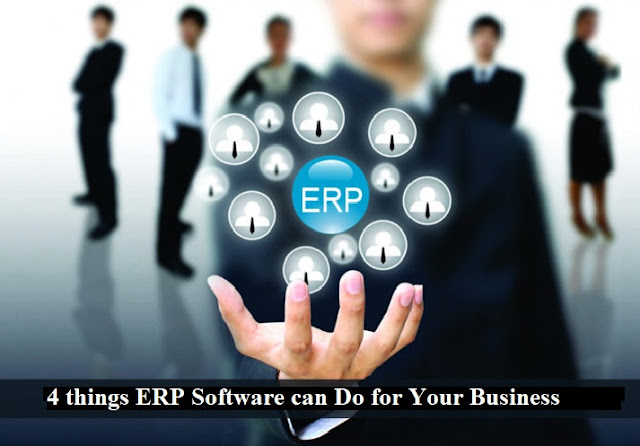
Comments
Post a Comment