Building an Emergency Response Plan for Your Enterprise Resource Solution-ERP for your ERP
There
are numerous emergencies that can hit a company, like natural disasters –flood,
hurricane etc., apart from the man- made disasters like hacking, malware
attack, virus, fire in the building also carelessness which may lead to server
crash, mismanagement of software etc.
Many
companies actually don’t have an emergency response plan for their ERP
systems, data and/or hardware. Even worse? They think they do.
Many believe the protection they have in place to alert them to technical
malfunctions or safeguard them from hackers are adequate in the face of natural
disaster. But take it from us: they’re typically not. A natural disaster
absolutely can wipe out all of your
systems and result in total and complete ERP failure. And if you don’t have the
procedures in place to deal with it, it can take weeks or even months of
downtime and millions of dollars before you’re back on track. Not very relaxing
is it?
Truth
is, it’s time to build an ERP (emergency response plan) for your ERP. The
following are some basic steps to take to ensure your systems (and your
organization’s livelihood) are secured in the event of a natural disaster:
1.
Back-up your data to a storage facility that is in
a different area of the country than your organization. It’s best to do this
nightly but if that’s out of the question, do it weekly. And make certain the
storage facility or hosting solution has the technical capabilities to handle
all of your needs and can help you recover your data immediately if needs be.
2.
Test your back-ups to ensure that they’re working! Testing
is annoying and costly but it’s also absolutely critical. Create a mock
disaster for your IT department to react to and see if your data truly can be
recovered.
3.
Create policies and procedures around data recovery to
communicate exactly what is expected of everyone before
a disaster, during a disaster and after a disaster. Natural disasters can often
wipe out traditional communication systems so have alternate ideas in place
(e.g., using social media to connect when phone lines are down).
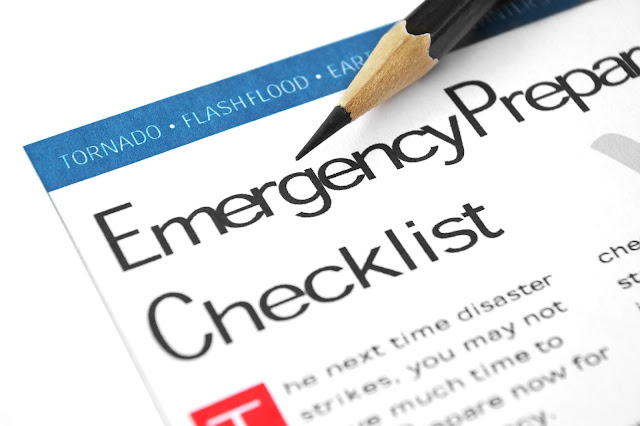



Comments
Post a Comment